Basics of Python and Django. / Простое веб приложение на web.py. / Веб-сервер на web.py
WEB.PY
Установка
pip install web.py
Использование.
Простейшее веб приложение сервер.
import web
urls = (
'/', 'hello'
)
app = web.application(urls,globals())#1
class hello:
def GET(self):
return "Hello world!"
if __name__ == "__main__":
app.run()
1 - globals это функция, возвращающая словарь который содержит все переменные, определенные в глобальном прострастве.
Если она вызывается из функции, то возвратит словарь пространства того модуля, где ф-ция была определена а не где ее вызвали.
Запуск на порту 8989.
python server.py 8989
Определение параметра в URL.
import web
urls = (
'/(.*)', 'hello'
)
app = web.application(urls, globals())
class hello:
def GET(self, name):
if not name:
name = 'World'
return 'Hello, ' + name + '!'
if __name__ == "__main__":
app.run()
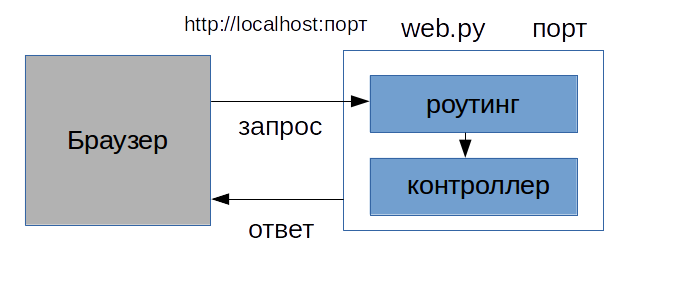
URL обработака (роутинг)
urls = (
'/', 'index',
/news', 'news',
'/view_news/(\d+)', 'view_news',
)
class index:
...
class news:
...
class view_news:
def GET(self, id):
""" View single news """
post_id = int(id)
Templating
Let’s make a new directory for our templates (we’ll call it templates). Inside, make a new file whose name ends with HTML (we’ll call it index.html). Now, inside, you can just write normal HTML
<em>Hello</em>, world!
Or you can use web.py’s templating language to add code to your HTML:
$def with (name)
$if name:
I just wanted to say <em>hello</em> to $name.
$else:
<em>Hello</em>, world!
Under the first line, add:
import web
render = web.template.render('templates/')
....
def GET(self, name):
return render.index(name)
Databasing
Installing MySQLdb
pip install MySQL-python
First you need to create a database object.
db = web.database(dbn='mysql', user='username', pw='password', db='dbname')
def GET(self, name):
users = db.select('user')
out = 'Hello '
for u in users:
out = out+' '+u.name
return out
Output
Hello dmitry sergey
Insert records
class insert:
def GET(self, name):
n = db.insert('user', name=name)
return 'Ok'